



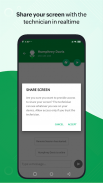



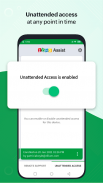
Customer App - Zoho Assist

Descrição do Customer App - Zoho Assist
Obtenha suporte remoto de alta qualidade para seu dispositivo móvel com o aplicativo Zoho Assist – Customer. Os técnicos podem acessar seu dispositivo com segurança para solucionar problemas em tempo real. Quer se trate de suporte remoto ou acesso não supervisionado, o aplicativo garante uma experiência de suporte tranquila, a qualquer hora e em qualquer lugar.
Isenção de responsabilidade:
Este aplicativo usa a permissão de administrador do dispositivo no seu dispositivo para facilitar o controle remoto e o compartilhamento de tela. Entre em contato com assist@zohomobile.com para obter mais esclarecimentos.
Para denunciar uma fraude ou atividade suspeita, visite nossa página https://www.zoho.com/assist/report-a-scam.html.
Para participar de uma sessão de suporte remoto
Passo 1: Baixe e instale o aplicativo Zoho Assist – Cliente na Play Store.
Passo 2: Participe da sessão abrindo o link de convite enviado pelo técnico por e-mail ou inserindo a chave de sessão fornecida pelo técnico diretamente no aplicativo.
Passo 3: Após conceder o consentimento, o técnico acessará seu dispositivo com segurança para fornecer suporte. Você pode encerrar a sessão a qualquer momento simplesmente tocando no botão Voltar.
Acesso não supervisionado
Você pode registrar facilmente seu dispositivo Android para acesso não supervisionado por seu técnico de confiança a qualquer momento. Basta clicar no link de implantação compartilhado pelo seu técnico para conceder-lhe acesso contínuo, sem qualquer ação adicional necessária de sua parte. Você também pode ativar ou desativar o acesso autônomo sempre que necessário.
Recursos
- Compartilhe sua tela de forma segura com o técnico.
- Obtenha assistência remota com controle total do dispositivo.
- Pause ou retome o compartilhamento de tela e acesse a qualquer momento.
- Envie e receba arquivos em qualquer formato durante a sessão.
- Converse instantaneamente com o técnico dentro do aplicativo.
























